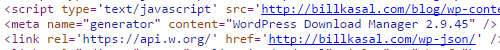One of our long time concerns with the security industry is that that their efforts to sell more advanced security measures make it less likely that people will take more basic security measures. Right now even many security companies are not doing the basics when it comes to security and as a hacking of one of Trend Micro’s websites earlier this year showed, more advanced security measures are not necessarily even as effective as the basics.
Another example of this comes from a recent case study from the security company SiteLock where they highlight a website that is using a version of a WordPress plugin with known vulnerabilities while they falsely claim one of their services is insuring the website is “safe and secure at all times.”
The Unmentioned Business Relationship
Before we get the details of that it is worth noting that SiteLock isn’t being upfront about how they came to be involved with the website mentioned in the case study, which seems important when you consider they are leaving it insecure.
Here is their explanation:
One day Kasal unexpectedly received an email from his hosting provider alerting him that his blog had been infected with malware. Due to the stealthy nature of the attack, there were no obvious signs that his blog had been compromised. “I was unaware that my site had been hacked and at a total loss as to how to find or fix the problem,” he recounts.
Kasal’s hosting provider informed him that his blog would be taken offline unless he removed the malicious code that was inserted on his website. His host recommended he contact SiteLock® to remove the malware and help prevent future attacks.
What they don’t mention is who the web host is or why they recommended SiteLock. Looking at the DNS records the web host is IPOWER. That is one of the many brands names that the Endurance International Group (EIG) does business under. That is rather important in explaining the recommendation, as it turns out that SiteLock’s owners are the CEO and a board member of the company and the company has disclosed that they get 55 percent of revenue coming from the sales of SiteLock’s services through a partnership they have. If there were not those connections we doubt the web host would be recommending SiteLock, considering the many problems with SiteLock (one the reoccurring complaints is that they sell protection services that don’t actually protect websites).
SiteLock Doesn’t Detect Vulnerabilities
The case study doesn’t go in to details as to how the website was cleaned, but no mention was made of doing two important parts of cleanup, making the website secure as possible (which usually mainly involves getting the software up to date) and trying to determine how the website was hacked. Based on our own experience being brought in after them to re-clean websites and everything else we have seen, it is likely those things were not done.
Without knowing what caused the website to be hacked you can’t say what would have prevented it from happening, but we can be fairly sure that SiteLock’s idea of a “proactive approach” isn’t the best way to secure the website going forward:
Once his website was clean, Kasal decided to take a proactive approach to website security by implementing SiteLock® SMART™, a daily scanner to help protect his blog from future attacks. SMART provides continuous file scanning to detect vulnerabilities and malware, including backdoor files and malicious code. If malware is identified, it is automatically removed and Kasal is immediately notified.
SMART also provides a full website analysis of each scan, ensuring Kasal’s site is safe and secure at all times.
It is strange that they are describing that as being proactive, since it is clearly reactive. If you are detecting malware on a website, it means it has been hacked and it wasn’t protected. There are further problems with that approach, like the inability to undo the compromise of a website’s data and that SiteLock has a limited ability to remove malicious code automatically (when they are even successful at detecting it).
A quick look at the website shows that is a couple of vulnerabilities that SiteLock must not have detected. Looking at the source code of the website’s pages you scan see that the version 2.9.45 of the plugin WordPress Download Manager is in use:
The plugin is several versions and a couple months out of date, with the next version, 2.9.46, having been released on April 17. That version fixed two vulnerabilities in the plugin, which is somewhat obliquely mentioned in the changelog with these two entries:
- Added nonce check with settings form
- Blocked unwanted file type upload
This is a perfect example of where doing the basics would be better, because if the website’s owner was keeping their plugins up to date they would actually be protected against those vulnerabilities. They wouldn’t even have to take manual action do that as there are a number of options available, including our Automatic Plugin Updates plugin, to have plugin updates happen automatically.
Keeping plugins up to date is free, unlike SiteLock’s service, but would another paid service actual have warned about those vulnerabilities? We know of one, our Plugin Vulnerabilities service, which warned about both vulnerabilities even before they were fixed (we also were the ones that discovered one of the vulnerabilities).
One last thing to note is that instead of SiteLock being able to tout that it actually detected those vulnerabilities or any other issue, they instead point to the number items checked:
SiteLock captured billkasal.com’s SMART scan results from a 30-day time frame. During the given 30 days, over 170,000 files, 120,000 links and 15,000 pages were thoroughly scanned for malware.
Sheer numbers clearly don’t equal quality.
A Better Alternative to SiteLock For Cleaning Up a Hacked Website
If your web host is pushing you to hire SiteLock to clean up a hacked website, we provide a better alternative, where we actually properly clean up the website.