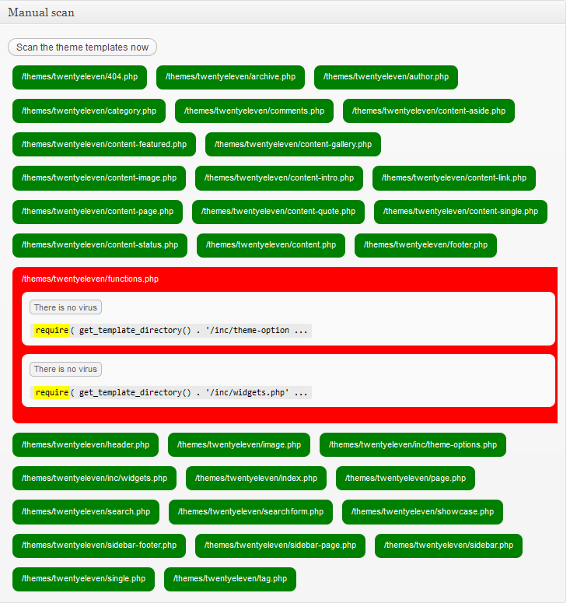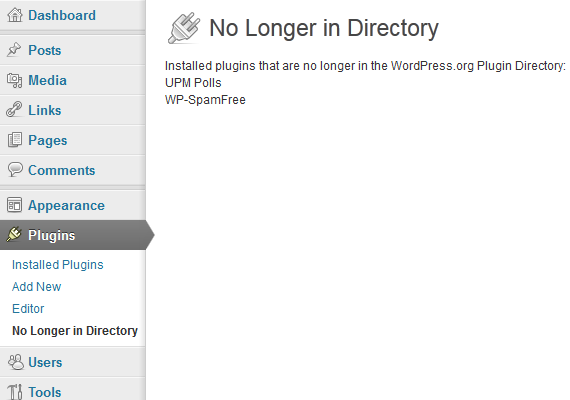We often get asked by clients about whether they should be using some sort of malware scanner on their website and our answer has always been no. Two major reasons for this are that with proper security websites can be protected from being infected in the first place and that these website malware scanners are not very good at identify malware. What we haven’t considered before was the issue with these scanners producing false positives. We know that when people are told that their websites are infected with malware it is stressful and it can lead to them taking drastic, including deleting the websites. Deleting a website won’t always solve the underlying that caused the infection when a website is infected, but with a website that is not infected it is just a waste. This is why it is critical for those developing malware scanners to be very careful in making sure their scanners work properly and properly detailing what they are detecting. This is something that has been disregarded by the developers of the AntiVirus WordPress plugin and the Sucuri SiteCheck website malware scanner, as we recently discovered when we were contacted by someone unfortunate enough to have run into these two tools.
We were contacted, as we often are, by someone who wasn’t sure it there website was infected. (We are always happy to do a quick free check to confirm whether a website is infected or in some other way hacked. For potential clients that contact about dealing with a hacking issue we always do this first, as we find on a regular basis that the issue they are experiencing are not related to a hack or have actually already been resolved.) They and their web host couldn’t find anything wrong their website, but they were getting warning from two website malware scanning tools. As with any check we do, it involves discussing what leads them to suspect the website is hacked and us doing some of a variety of manual checks. Automated scanners are not reliable way for detecting issues for a number of reasons. In this instance the two scanners were falsely identifying two different items as being malware. We were able to determine this after a quick review of what they were reporting.
By looking at the false positives a malware scanner produces you can get a good sense of how good or bad it is.
AntiVirus
On the page for the AntiVirus plugin on the WordPress.org Plugin Directory the plugin is described as a “useful plugin that will scan your theme templates for malicious injections” and “a easy and safe tool to protect your blog install against exploits, malware and spam injections”.
On the website we were contacted about the plugin was displaying a warning in the Admin Bar that a virus was suspected:
What was being identified is shown in the screenshot below:
As shown in the screenshot the suspected virus was the use of the statement require_once. The require_once statement causes a file to be included, with the further requirements that it only be included once and that an error occur if the inclusion fails. This isn’t a malicious statement and it isn’t something that should on its own be used to claim that malware is suspected. It is possible that something malicious could be included with this statement, but as it was with this website, there are perfectly legitimate uses of it.
After seeing this result we wondered why the use of this statement was being identified as a suspected virus, did the developer of plugin believe that this particular statement was only used with malware? What about the similar include, include_once, and require statements? When went to start testing this, we saw a startling result. As can been seen in the screenshot below, the default theme in WordPress 3.4 was being identified as suspected of containing a virus, for simply using the require statement:
A theme using any of the statements used for including files is identified as being suspected of infected, despite that clearly not being at a reliable indicator of a virus. It is quite troubling that something that is so clearly inaccurate is allowed to be in the Plugin Directory. At the very least it should have a very visible warning explaining what the scanner actually identifies. Looking at the support forum for the plugin you can see there are numerous threads involving these false positives. (There is also a topic where the self proclaimed “Hack Repair Guy” says that he recommends “this to my clients for basic security”, which is affirmation for our warning about that guy last year.)
Sucuri SiteCheck
In their marketing material Sucuri describes their SiteCheck website malware scanner as being “highly sophisticated” and that it “leverages internal definitions that are refined daily, external sources, and intelligence to identify both potentially harmful signatures and anomalies that may not be known”. They also claim to be the “de facto standard in website malware monitoring”.
As can been seen in the screenshot below Sucuri’s scanner claimed “Site infected with malware” and that it contained known JavaScript malware:
We looked at the code that they identified as malicious and found it to be legitimate and non-malicious. We also found that it was on a legitimate website and we could find no indication that website in question was recently infected, so why was Sucuri flagging it? To try to figure that out we looked at the malware entry that they were flagging the code for. The description given is “A suspicious remote javascript include was identified. It was set in an non-standard place (before the <html> tag) and was used to distribute malware to someone visiting the infected web site.” It is true that sometimes malware is placed at locations were you wouldn’t usually find legitimate code and it would make sense for a malware scanner to flag that for additional scrutiny, beyond a regular scan of the code for malware.
What appears to have happened is that Sucuri automatically flagged the code based on their signature without actually scanning the JavaScript file for malicious code, which, if their scanner was reliable, would have determined that it was not malicious. That should be a basic part of scanning the page for malware even if it wasn’t in that odd location or part of a signature. When you don’t actually scan things for malware before falsely identifying them as malware, you really shouldn’t be calling what you do website malware scanning.
If you are to believe their marketing claims about how great their website malware scanner is, you have to wonder how much worse the other scanners are. The more troubling aspect of this for their customers is the fact Sucuri’s idea of protecting websites is detecting that they already have been hacked and then cleaning them up. Putting aside the fact for the moment that properly secured websites are highly unlikely to be hacked and that allowing websites to be hacked has consequences even after they are clean again, with a scanner this poor it is unlikely that it will actually do a good job of detecting when website are infected. You really are much better off spending your time and money on actually keeping the website secure in the first place, instead hoping that when the website does get hacked it can be detected and cleaned properly.