No Longer in Directory WordPress Plugin
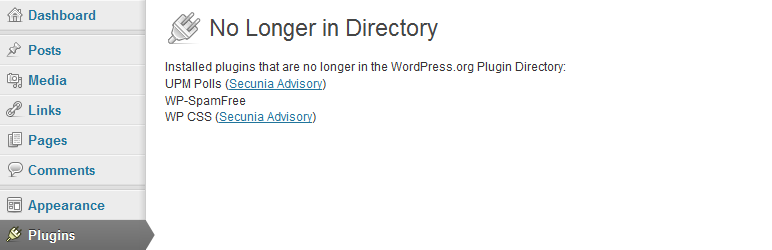
When a plugin is removed from the WordPress.org Plugin Directory no warning is provided in the WordPress admin area if that plugin is installed in a website. Plugins can be removed for the following reasons:
- they are found to break the GPL
- they are found to break the directory rules
- other plugins by the author are found to be a problem and all are removed pending investigation
- the author asks for it to be closed
- the author asks for it to be closed because they are re-releasing under a different name
- it is being investigated after non-specific complaints
- there is a security vulnerability
If the plugin contains a security vulnerability the website could be vulnerable to being exploited until the plugin is deleted from the installation or a security update is released and applied.
If you want WordPress to begin alerting when installed plugins have been removed from the directory please make sure to vote for implementing that in WordPress. In the mean time, our plugin adds a page to WordPress to check if any plugins installed in WordPress are on a list of plugins that are no longer in the WordPress.org Plugin Directory so that WordPress administrators are alerted to the issue.
The plugin will also separately list any plugins that have not been updated in the WordPress.org Plugin Directory in over two years.
For removed plugins that have a Secunia Advisory for a security vulnerability, a link to that advisory is included in the results of the check.
To insure that plugins that have returned to the WordPress.org Plugin Directory since the list was last updated are not incorrectly warned about, the plugin rechecks the WordPress.org Plugin Directory to confirm any installed plugins that are on the list have not returned to the directory.
The check is done using the plugin's directory (folder) name which could lead to plugins that have never been in the plugin directory to be flagged if they use the same name as a plugin that was in the WordPress.org Plugin Directory. If you become aware of a plugin this happening to please contact us so that we can put a check in place to prevent that from happening anymore.
Supported Localizations: Deutsch, Español, Français
Please let us know if you are interested in us adding additional localizations.
Getting the Plugin
You can download the plugin, get it at the WordPress.org Plugin Directory, or install it directly in WordPress.
Report an Issue
To report an issue please email us at contact@whitefirdesign.com. Security bugs are eligible for bounties through our bug bounty program for WordPress.
Website Hacked?
If your WordPress website has been hacked we can clean it up for you.