Google started out just providing text snippets and links to other websites in their search results and then overtime started adding more information directly in to the search results. For example, you can get sports scores right on the search results page. Sports scores are simple factual data so it hard to get those wrong, but more complex information is easier to get wrong. We recently made aware example where they are providing quite bad information.
Currently if you do a search related to upgrading Zen Cart you will get shown the following instructions above the results:

The instructions are taken from a page on GoDaddy’s website.
What sticks out to us is that not only are the instructions wrong, but they seem to have been written by some who doesn’t have any actual familiarity with Zen Cart.
Let’s start with the note above the instructions on GoDaddy’s page:
NOTE: If you are using Zen Cart schema 1.3.8a, you need to upgrade to 1.3.9 before upgrading to version 1.5. Otherwise, you will get errors.
This just doesn’t make any sense as the Zen Cart installer, which is used to upgrade the database schema, doesn’t have a problem doing an upgrade from 1.3.8a to the latest version, 1.5.4, without going to 1.3.9 first. Below is screenshot when doing that, you can see that not only does it allow you upgrade going back to that version, but it allows you to start from version 1.2.7:
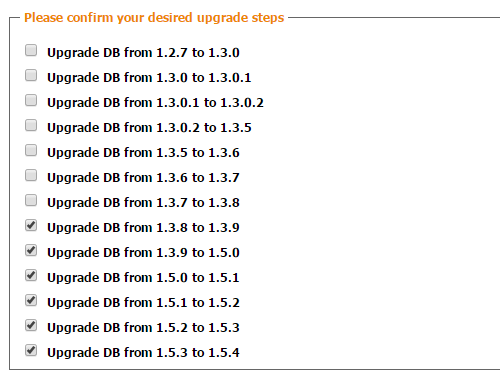
The next thing that stands out is step 5, “Disable all plugins and set your theme to the default.” The way Zen Cart handles addons is different than a lot of other software. With WordPress for example, plugins are stored separately from the core software and you have the ability to enable and disable them from a central location. With Zen Cart addons they are more tightly connected to Zen Cart. In some cases the addons are modification to core Zen Cart files, which cannot be disabled short of removing the code. For other addons the addon itself would have to provide a mechanism for disabling, which many do not. We get the sense that the person writing took this advice from some other software, without understanding that it wasn’t applicable to Zen Cart.
Finally, the biggest problem with the instructions is the lack of any actual instructions on doing the upgrade. The entirety of GoDaddy’s instruction is “Upgrade Zen Cart to 1.5.0. For more information, see this Zen Cart help article.” The “more information” implies that “Upgrade Zen Cart to 1.5.0.” actually provided some information, which it didn’t. If you follow the link you land on Zen Cart’s 1,200+ word upgrade instructions that are nothing like GoDaddy’s. The whole thing comes across as attempt to write something around the link to the actual instructions, which they filled with incorrect information. Google’s inclusion directly in the search results then compounds this.
When we do Zen Cart upgrades we use the patch files we have created, which can make it easier to do the upgrade than using the official Zen Cart method.