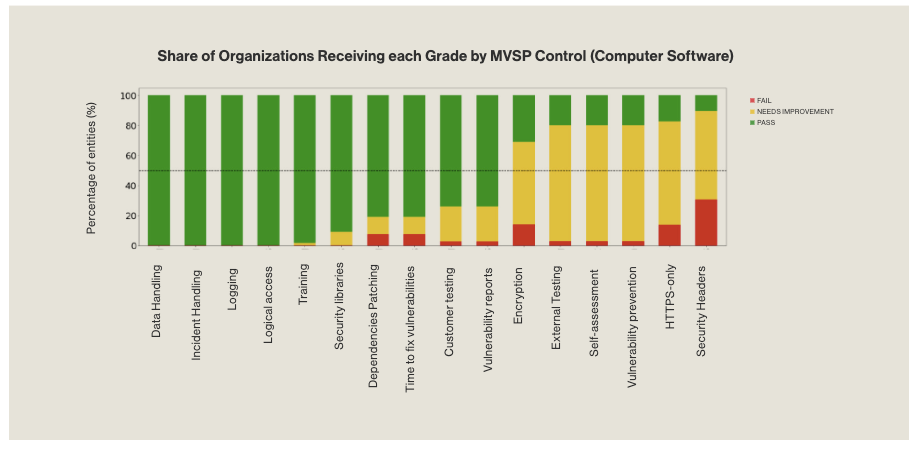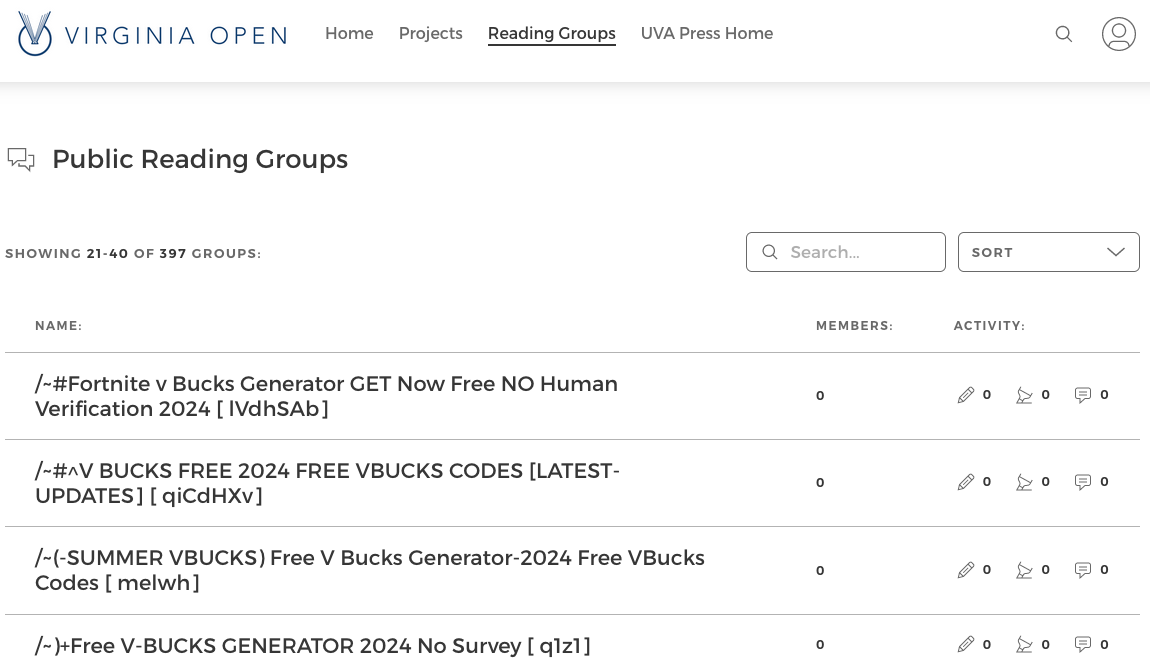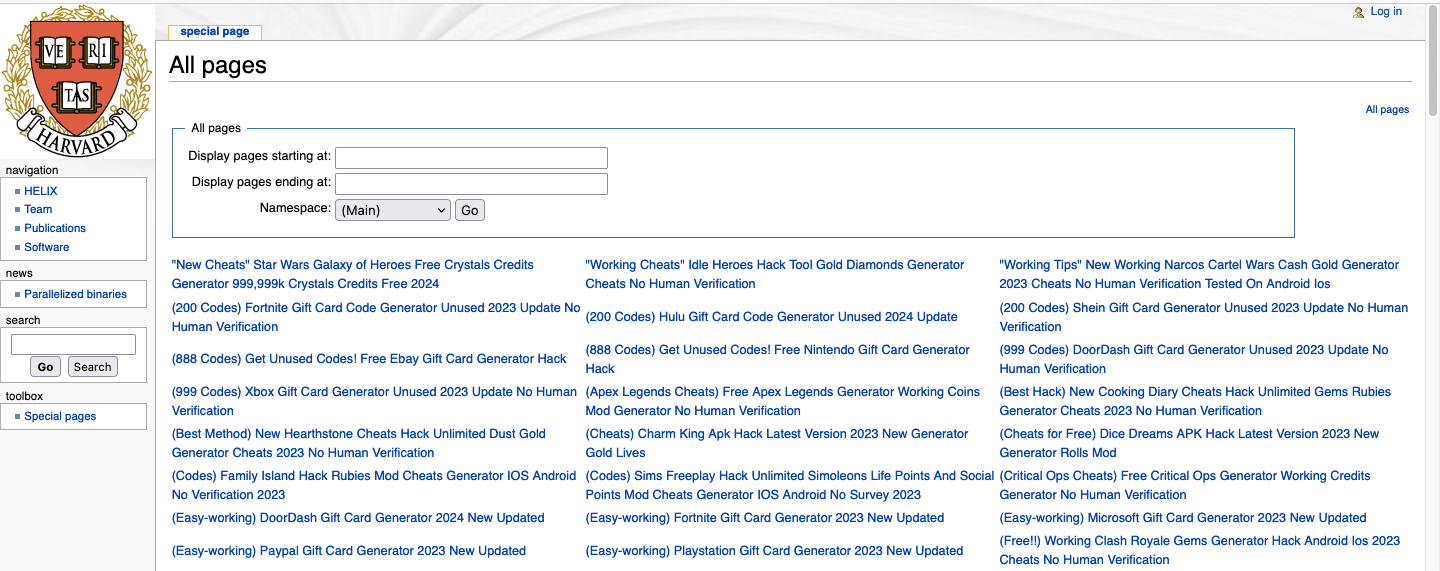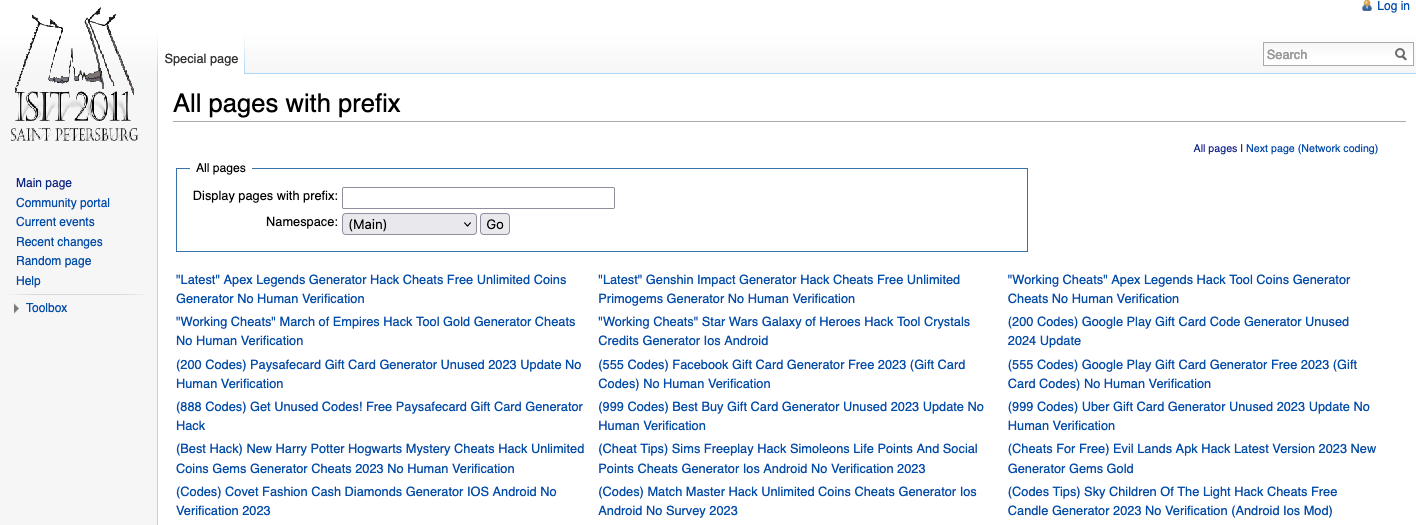If you need to transfer a MediaWiki website to a new hosting account, either at a new web host or another account at the same web host, the process usually isn’t too hard. But there are things that can go wrong, so below we go through the important things to do as you are working to accomplish that in way that leads to a smooth transfer.
Test Before You Switch
When doing a transfer like this, the best advice is to do a test of the transfer before you make the final switch over. That way, if any problems come up, you can work on resolving them without having to rush the process.
Transfer the Files
You will need to transfer the files from the old hosting account to the new one. That is usually most easily done using FTP or SFTP to copy the files from the old hosting account to a computer and then copying them from there to the new hosting. That also provides you with a backup of the files.
Transfer the Database
You will need to copy the database from the old hosting account to the new hosting. That is usually done through phpMyAdmin, to export a copy of the database from the old hosting account, and using it to import that copy of the database to a database on the new hosting. Though there may be other options depending on the hosting setup. You will need to create a database on the new server to import the existing database.
Update The Configuration File
Once you have copied the files and the database, you will need to update the MediaWiki configuration file, /LocalSettings.php , in the new hosting to have the credentials for the new database.
Plan for a Switch Over
After you have tested out everything and confirmed that it works, plan for a time to switch over to the new hosting. You will need to allocate time for recopying the database and if the files have changed, the files as well. You also need to allocate for the time it will take for the website’s domain name to point to the new web hosting.
You will also want to make sure that access at the old hosting is blocked, so no more changes are being made once you start the final transfer process.
Redo The Transfer and Point The Website’s Domain to New Hosting
Once you have made a final transfer of the database and possibly the files, you need to update the records for the website’s domain name to point to the new server.
Getting Help
If you need help with MediaWiki, we offer support and we offer a service specifically to handle transfers like this.