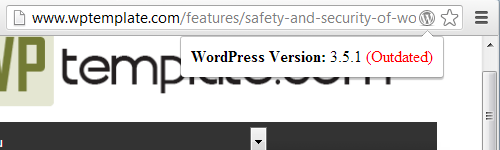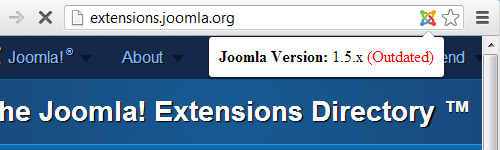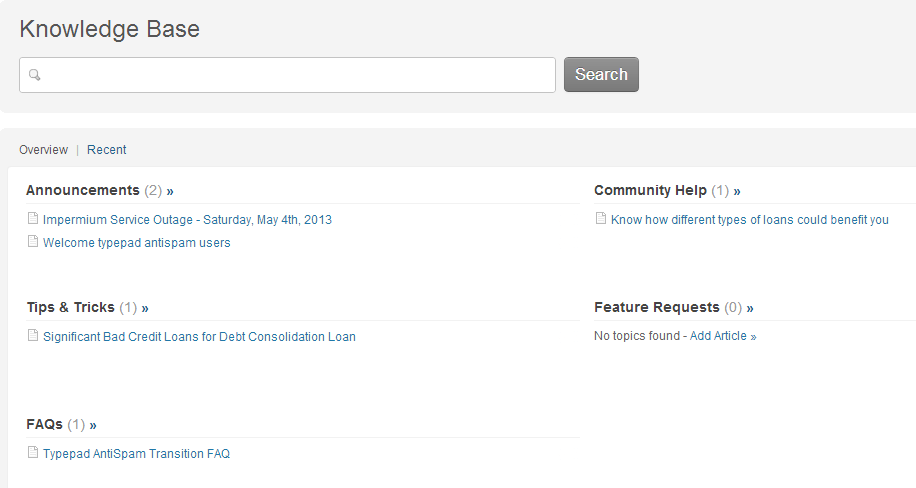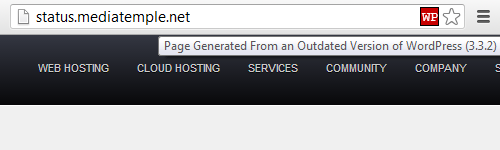Earlier this week it was discovered that the downloads of OpenX 2.8.10 had been modified at some point to include malicious code that allowed remote code execution. OpenX’s blog post about the incident starts with the claim that “OpenX takes security seriously.”. This isn’t the first time they have claimed that in a blog post (that previous blog post has the dubious distinction of being the third post named Security Matters on their blog). The claim that they take security seriously is hard to square with what happened in this instance, especially in light of previous events. Unlike the issues mentioned in those previous blog posts, which involved unintentional security vulnerabilities, in this case someone was able to gain access to OpenX’s website and modify files on the website to include malicious code without being detected by them. It only came to light that the files had been modified after the vulnerability added to the download was being actively exploited.
That isn’t something that should happen and it would be a big red flag that security isn’t taken seriously if it had only happened once. But this doesn’t seem to be the first time that OpenX’s website has been breached. It appears that their website was previously breached and used to exploit OpenX ad servers in April of last year. OpenX 2.8.10 wasn’t released until September of last year, so this most recent issue would have come either from a subsequent breach or from them not shutting off access after the first breach was detected.
Their post emphasizes that their other products were not impacted by the vulnerability in the downloads, but considering they were breached and didn’t detect it, it reasonable to be concerned that the breach may have reached other parts of their systems. Their post gives no indication that they made any check to insure that is the case.
The claim that they take security seriously is even harder to believe in light of the fact that they fail to take basic security measures with their website even after having their website breached at least twice. This can be seen by their use of an outdated version of WordPress on the very blog were they are claiming to take security seriously:

WordPress 3.4.1 is eleven months out of date and there have been three updates with security fixes released (3.4.2, 3.5.1, and 3.5.2). The announcement for 3.5.2, released on June 21, included this message, which OpenX has ignored:
This is a security release for all previous versions and we strongly encourage you to update your sites immediately.
WordPress is very easy to update, so if they can’t manage to do that it seems likely that they are failing to take other more complicated security measures that need to be taken when a website is being targeted, as theirs has been.
OpenX Ignores Security Issue
Back in July of last year we sent an email to OpenX’s security email address to inform that there was a vulnerability in the Zend Framework that ships with OpenX. We never heard anything back from them and the vulnerable file has not been updated in OpenX.
 It has now been nearly two months since WordPress 3.5.2, which included several security fixes, was released. In the release announcement for that version users were warned:
It has now been nearly two months since WordPress 3.5.2, which included several security fixes, was released. In the release announcement for that version users were warned: